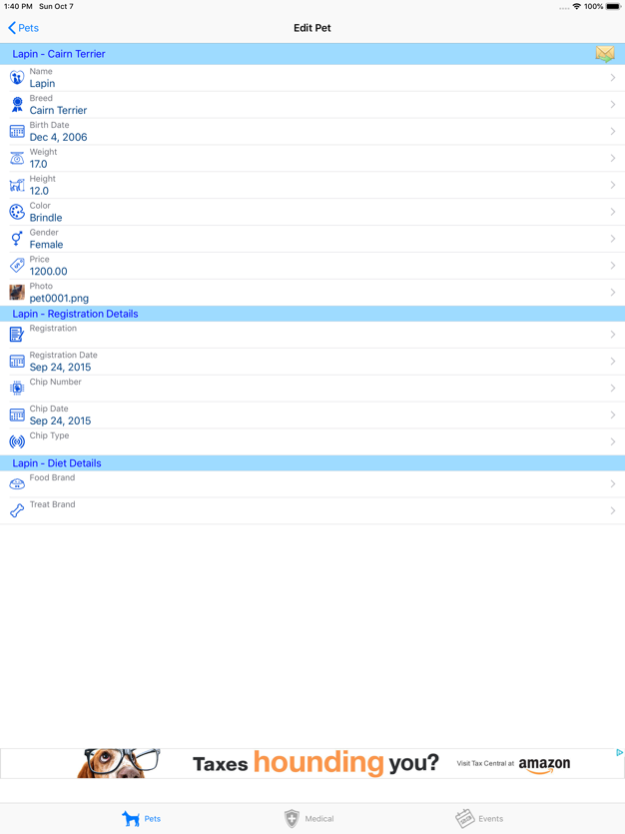myPetCareLE 1.15
Continue to app
Free Version
Publisher Description
myPetCare LE
The easiest way to manage your pet's health care.
myPetCare LE is designed to simplify the task of managing all health care related information for your pets. It does this by allowing you to create an entry for each pet that you would like to manage and then enter the health related data for that pet.
The app was designed primarily to simplied the recording and tracking of all of your pet's health related issues. It also allows you to keep this information at your finger tips for quick reference when answering any health related questions about your pet.
You are free to manage pets as you like because myPetCare LE is designed to be flexible. You may track as much or as little information about your pet as you feel necessary.
This Lite version of the app has all of the same functionality of it's big sister, myPetCare with one exception. It only supports managing one pet. It is a great way to take myPetCare for a test drive.
Then when you decide that you are ready to manage multiple pets you can purchase myPetCare. Using the backup and restore functions you are able to transfer your data from myPetCare LE to myPetCare in a few simple steps.
Jun 2, 2020
Version 1.15
- Internal code cleanup; fixed several build warnings; removed deprecated function.
About myPetCareLE
myPetCareLE is a free app for iOS published in the Health & Nutrition list of apps, part of Home & Hobby.
The company that develops myPetCareLE is MadCoderJJ Software. The latest version released by its developer is 1.15.
To install myPetCareLE on your iOS device, just click the green Continue To App button above to start the installation process. The app is listed on our website since 2020-06-02 and was downloaded 1 times. We have already checked if the download link is safe, however for your own protection we recommend that you scan the downloaded app with your antivirus. Your antivirus may detect the myPetCareLE as malware if the download link is broken.
How to install myPetCareLE on your iOS device:
- Click on the Continue To App button on our website. This will redirect you to the App Store.
- Once the myPetCareLE is shown in the iTunes listing of your iOS device, you can start its download and installation. Tap on the GET button to the right of the app to start downloading it.
- If you are not logged-in the iOS appstore app, you'll be prompted for your your Apple ID and/or password.
- After myPetCareLE is downloaded, you'll see an INSTALL button to the right. Tap on it to start the actual installation of the iOS app.
- Once installation is finished you can tap on the OPEN button to start it. Its icon will also be added to your device home screen.